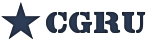Can't Connect Database on CentOS 8
Can't Connect Database on CentOS 8
Hi Timur,
I am done with all the steps for installation also postgres is working and database has been created but Its throwing this error while running afcmd db_check
Thu 15 Oct 01:31.20: WARNING Config file does not exist: /root/.cgru/config.json
Project was build without SQL library.
AFERROR: afanasy.cmd.Check: Database connect failed: (null)
Database connection is NOT WORKING !
Regard
I am done with all the steps for installation also postgres is working and database has been created but Its throwing this error while running afcmd db_check
Thu 15 Oct 01:31.20: WARNING Config file does not exist: /root/.cgru/config.json
Project was build without SQL library.
AFERROR: afanasy.cmd.Check: Database connect failed: (null)
Database connection is NOT WORKING !
Regard
Re: Can't Connect Database on CentOS 8
Ops...
It seems that i missed something building the project on CentOS 8 ((
You can re-build project manually.
Or wait, i will update the latest 3.1.0 release.
Code: Select all
Project was build without SQL library.You can re-build project manually.
Or wait, i will update the latest 3.1.0 release.
Timur Hairulin
CGRU 3.3.1, Ubuntu 20.04, 22.04, MS Windows 10 (clients only).
CGRU 3.3.1, Ubuntu 20.04, 22.04, MS Windows 10 (clients only).
Re: Can't Connect Database on CentOS 8
I have just updated this file:
https://sourceforge.net/projects/cgru/f ... z/download
https://sourceforge.net/projects/cgru/f ... z/download
Timur Hairulin
CGRU 3.3.1, Ubuntu 20.04, 22.04, MS Windows 10 (clients only).
CGRU 3.3.1, Ubuntu 20.04, 22.04, MS Windows 10 (clients only).
Re: Can't Connect Database on CentOS 8
Hey Timur Thanks man,
But right now I am getting another error while db_check command I am getting this error.
[khiladi@localhost cgru]$ afcmd db_check
afcmd: /usr/pgsql-12/lib/libpq.so.5: no version information available (required by afcmd)
Fri 16 Oct 05:52.43: WARNING Config file does not exist: /opt/cgru/config.json
WARNING: SERVER ADDRESS IS NOT CONFIGURED, USING 127.0.0.1
Database connection is working.
[khliadi@localhost cgru]$
Regards
But right now I am getting another error while db_check command I am getting this error.
[khiladi@localhost cgru]$ afcmd db_check
afcmd: /usr/pgsql-12/lib/libpq.so.5: no version information available (required by afcmd)
Fri 16 Oct 05:52.43: WARNING Config file does not exist: /opt/cgru/config.json
WARNING: SERVER ADDRESS IS NOT CONFIGURED, USING 127.0.0.1
Database connection is working.
[khliadi@localhost cgru]$
Regards
Re: Can't Connect Database on CentOS 8
I do not see any error...
Timur Hairulin
CGRU 3.3.1, Ubuntu 20.04, 22.04, MS Windows 10 (clients only).
CGRU 3.3.1, Ubuntu 20.04, 22.04, MS Windows 10 (clients only).
Re: Can't Connect Database on CentOS 8
So this is just a warning
Regards
Code: Select all
afcmd: /usr/pgsql-12/lib/libpq.so.5: no version information available (required by afcmd)Re: Can't Connect Database on CentOS 8
I never saw such message.
You can try to ask on PostgreSQL forums.
You can try to ask on PostgreSQL forums.
Timur Hairulin
CGRU 3.3.1, Ubuntu 20.04, 22.04, MS Windows 10 (clients only).
CGRU 3.3.1, Ubuntu 20.04, 22.04, MS Windows 10 (clients only).
Re: Can't Connect Database on CentOS 8
Understood,
You may check Windows Build too as it is giving that same error
Regards
You may check Windows Build too as it is giving that same error
Code: Select all
WARNING: SERVER ADDRESS IS NOT CONFIGURED, USING 127.0.0.1
Project was build without SQL library.
AFERROR: afanasy.cmd.Check: Database connect failed: (null)
Database connection is NOT WORKING ! Re: Can't Connect Database on CentOS 8
I never have to set up sql server on windows.
Generally, windows is not a server os.
You are going to use render manager server with a postgresql server on windows?
I never met such requests.
Generally, windows is not a server os.
You are going to use render manager server with a postgresql server on windows?
I never met such requests.
Timur Hairulin
CGRU 3.3.1, Ubuntu 20.04, 22.04, MS Windows 10 (clients only).
CGRU 3.3.1, Ubuntu 20.04, 22.04, MS Windows 10 (clients only).